Best-practice treatments, ADLs, and exercises will auto-populate after selecting the region and condition when building a new condition report. ChiroUp users have the option to modify any of the auto-populated treatments, ADLs, and exercises on the condition report. View the instructions below.
Here's how to Modify Treatments and ADLs:
Remove: Select the ✖️ on the right side of the item you wish to remove.
Add: Select the ➕ button under the appropriate category.
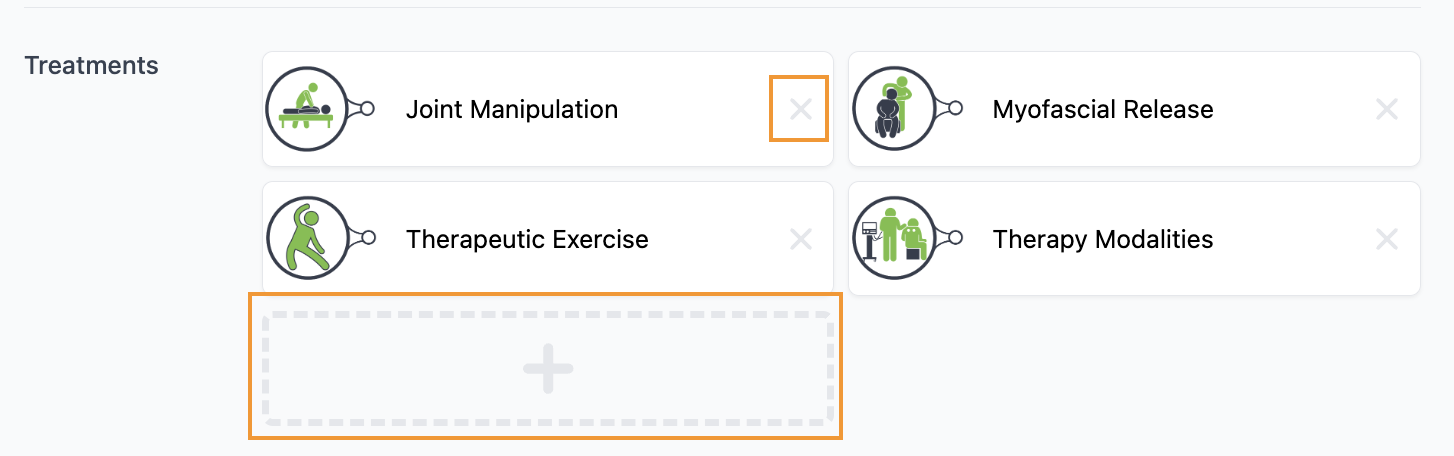
To Add, Edit, or Remove Exercises:
Add: Click the + Add button
Edit: Select the pencil button
Remove: Select the garbage can button
Switch exercises between Current & Upcoming: Click and hold the exercise, drag and drop to other section.
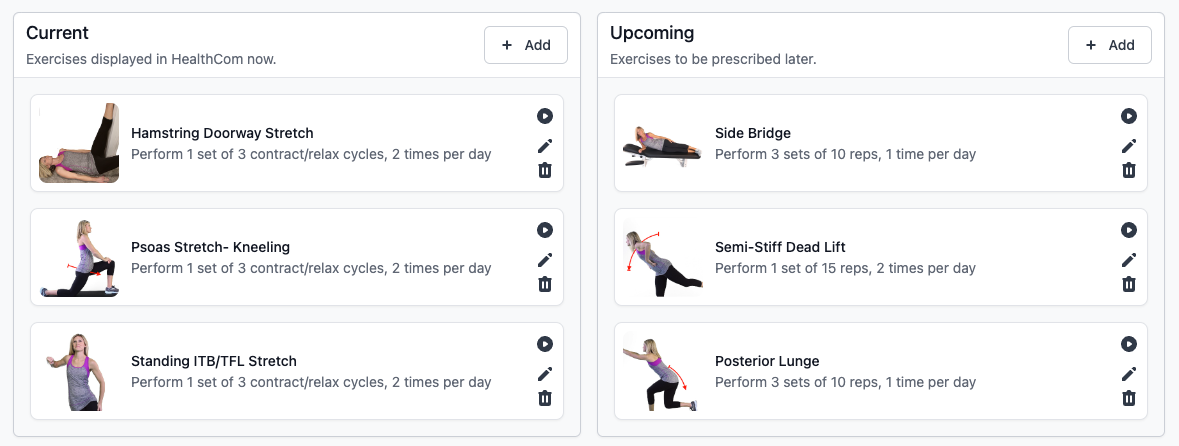
Watch a video demonstration below: