Your post-care survey is automatically emailed to your patient 30 days after you prescribe a condition report. Each survey contains four quick questions about your patient’s experience in your office, and once complete, patients will have an opportunity to leave you an online review. All survey responses are logged and measured on your ChiroUp dashboard. You will find potent stats, including Likelihood to refer, Net Promoter Score (NPS), and 30-day average improvement.
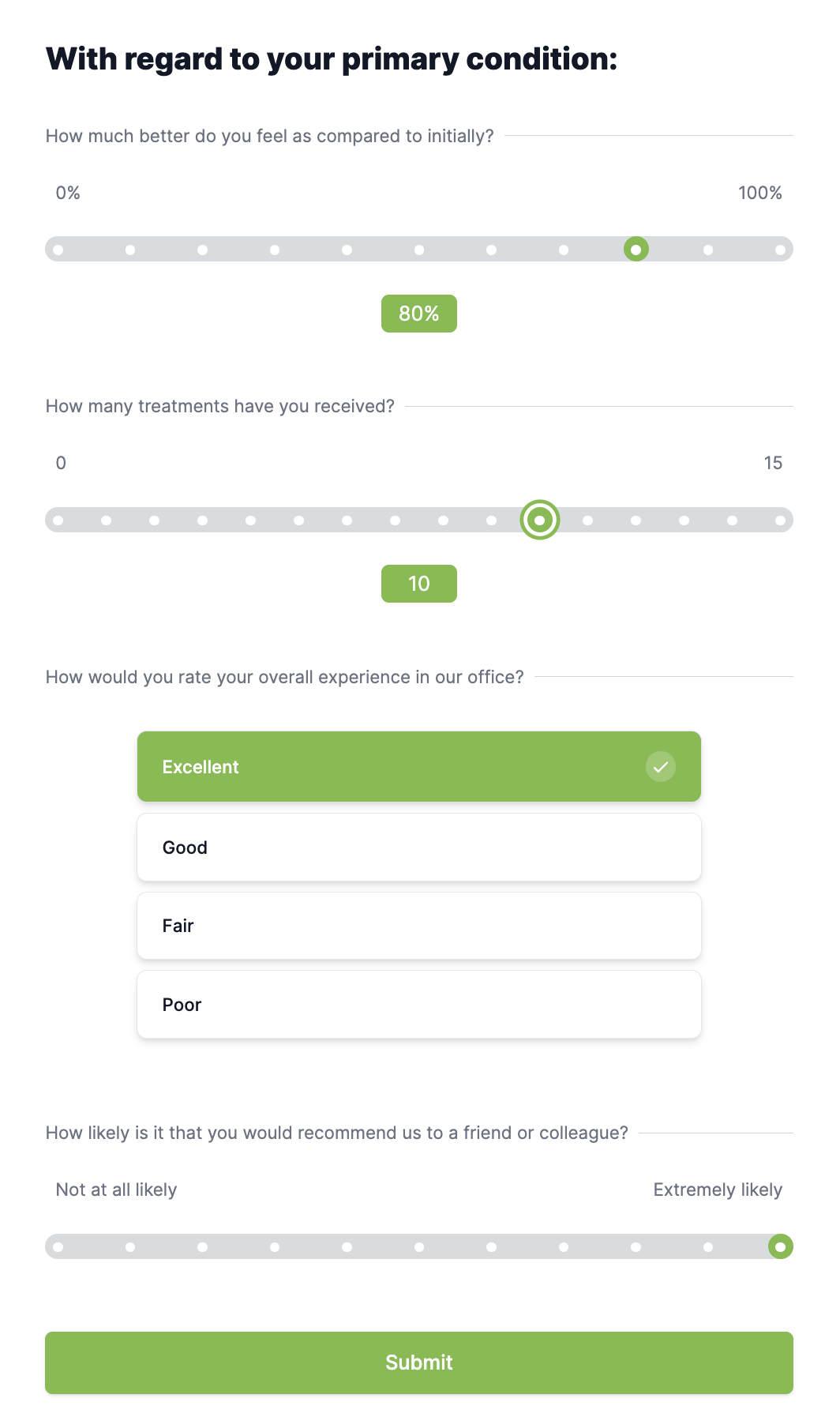
Maximize Simplicity of Condition Report Prescriptions
Let’s check out how to maximize your survey responses so that you can track and compare compliance & satisfaction for more patients.
ChiroUp Condition Reports not only benefit your patients, but they also help YOU.
Prescribing a Condition Report is the action that triggers the 30-day patient satisfaction and outcome survey. So, more reports sent = more opportunities for survey responses.
We recommend delivering those reports for every new or returning diagnosis to ensure you are maximizing outcomes in data collection and the opportunity for online reviews.
Check out the following 4 steps to simplify prescription:
- Have an internet-enabled device near wherever you will be prescribing and delivering reports, i.e., your treatment area(s) and front desk. If you don’t have computers in your treatment area, consider using an iPad or tablet to expedite the process. (ChiroUp is tablet & mobile-friendly!)
- Successfully log in to each device, save your password (only if the location is secure), and add browser bookmarks or desktop shortcuts for a single-click way to open your account.
- Disable your pop-up blocker on each device so that ChiroUp reports are accessible.
- Many providers choose to delegate routine report prescriptions to staff members, but that only happens when your staff is trained. The great news is that you don’t need to train everyone yourself. Your level of membership includes free staff training.
Capture Your Patients Email
Invitations to complete 30-day surveys are automatically delivered to your patients via email, but only if you’ve captured an email address.
Once you add your patient’s info to their ChiroUp record, you'll never have to do it again. Our system’s Patient Data archive will store your patient’s email address for every report moving forward.
Outline Expectations for Patients - Verbally
In general, patients do not want to disappoint their healthcare providers. So as a provider, it’s crucial to relay those expectations each time you prescribe a new report. This message is most potent when the doctor delivers it; however, some providers prefer to have their front desk staff relay these expectations with the following script:
“You will be receiving an email from my office later today. This has some very important information about how we will work together to manage your (condition) – including your home exercises. If you do not see this email, first check your spam folder. If we landed in your spam folder, please add that email to your contact list. If you have any problems, call (my receptionist), and they will make sure you receive this information."
Your report will have pictures, written descriptions, and a login to access videos demonstrations for each of your exercises. I expect that you will review this information and let me know if you have any questions. On the next visit, I will check to ensure you’re doing those exercises correctly. And finally, 30 days from now, you’ll be receiving a follow-up survey about how you progressed. I use this information to learn how I can improve. I hope that you’ll watch for that survey and take a minute to weigh in.”
Outline Expectations for Patients - Signs
Many offices provide written expectations at the physical points of prescription (i.e., front desk, treatment room, etc.) ChiroUp has created two resources for this purpose. Choose the option that works best for each prescribing location.