🔐 Only Admin users have the authority to customize the report color scheme.
You can customize the colors of reports to reflect your own clinic brand! This includes the color of headings and icons.
Here's how to update your report colors:
1) Navigate to the profile icon in the top right corner and select Clinic settings.
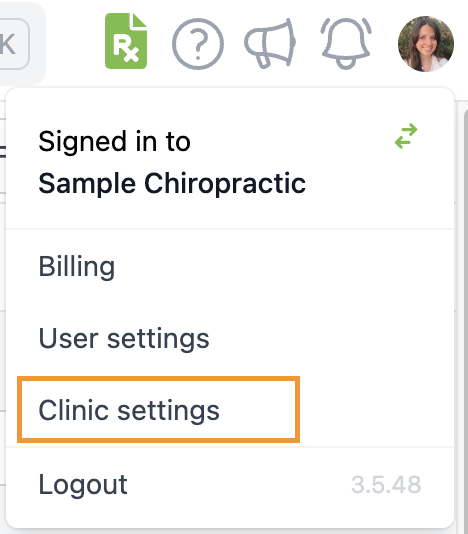
3) Under the General tab, click on either color block under the Report color scheme section. Select your color of choice!
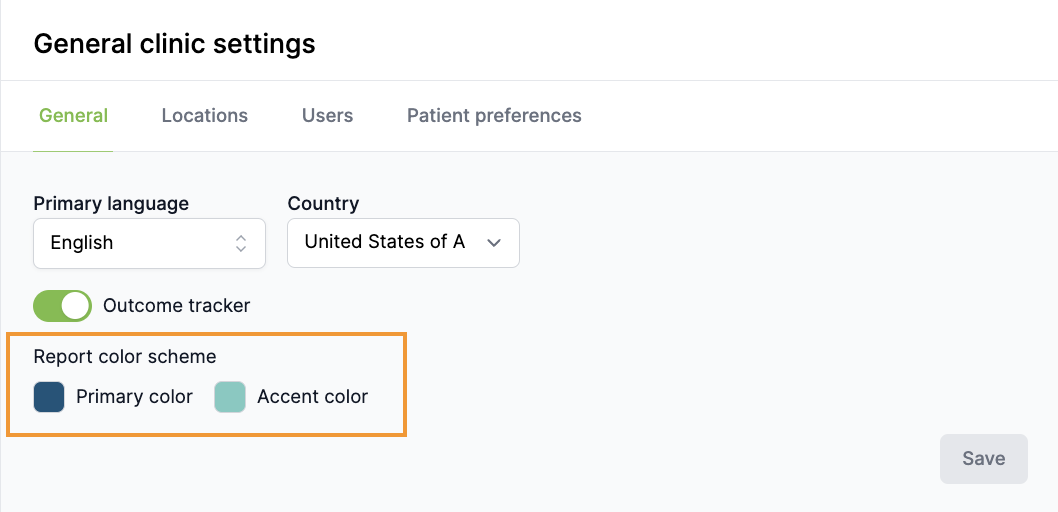
💡 Pro-tip: If you know your HEX color code, simply type it in as shown below.
%20copy%203.png)
5) Remember to hit Save!