For providers who delegate the task of creating reports to staff, customizing the condition menu can greatly streamline the handoff process— simplifying report building for your team.
The process is straightforward: The provider writes the patient's name and checks off their condition on the menu. Then, they hand it off to the staff, who can seamlessly search for or add the patient into ChiroUp and proceed to prescribe the report.
Here's how to Generate a Custom Condition Menu:
1) Navigate to the Forms library under Practice Resources
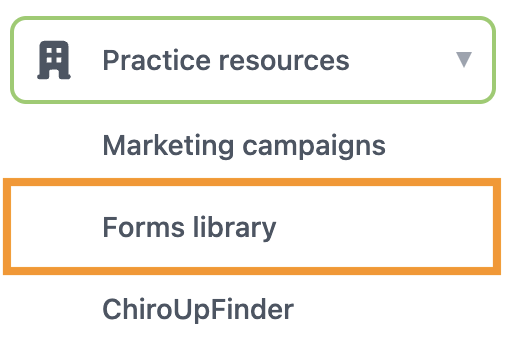
2) Click on the Condition menu accordion
💡 Pro-tip: select the Region(s) to narrow down your results!
3) Select Generate full menu (to generate a full menu of every condition in ChiroUp) or Generate menu (to generate a menu based on your region(s) selection).
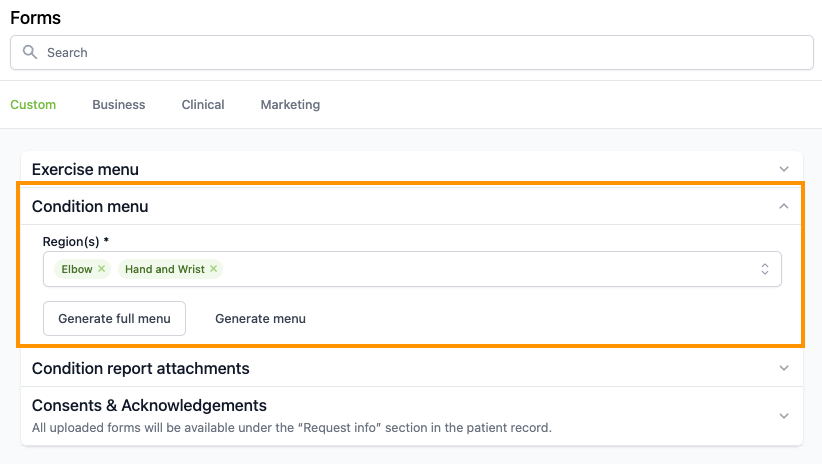
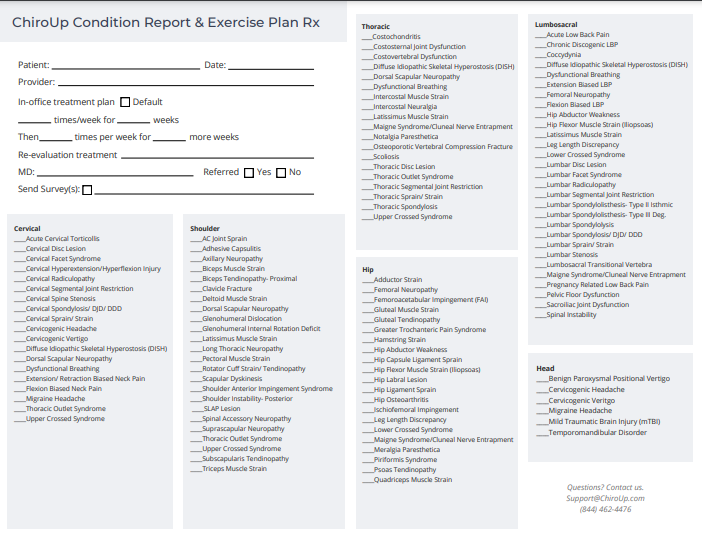
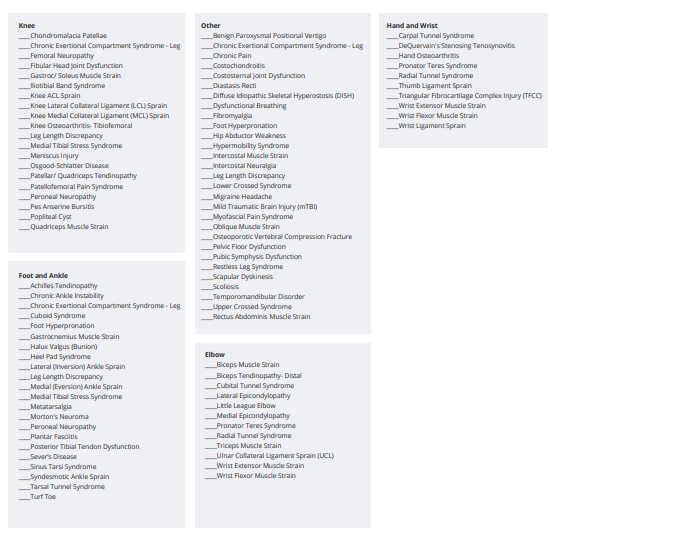
Watch a video demonstration below: