Adding patients to ChiroUp is easy; once added, you can prescribe a condition report for them!
Here's how to add a patient into ChiroUp:
1) Click the Plus icon in the Search patients bar.
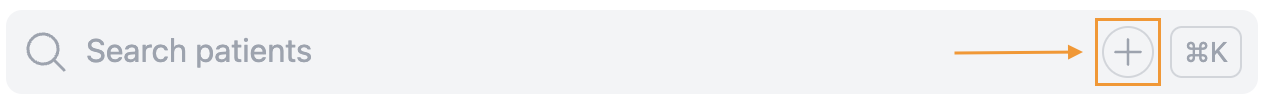
2) Enter the patient's information.
💡Pro Tip:
You only need first name, last name, and a valid email to get started! Simply send a demographics survey to the patient to gather additional information.
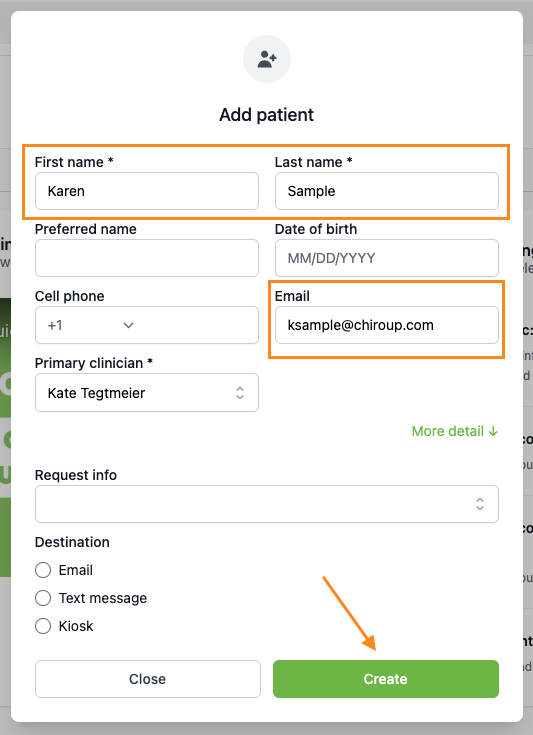
3) Optional: If you wish to send the patient any digital surveys, select them from the Request Info dropdown menu.
4) Click Create
5) That's it! You are now in the patient record, where you can create a condition report, manually send a Google review request, send digital surveys, access Post-Care survey responses, and more!
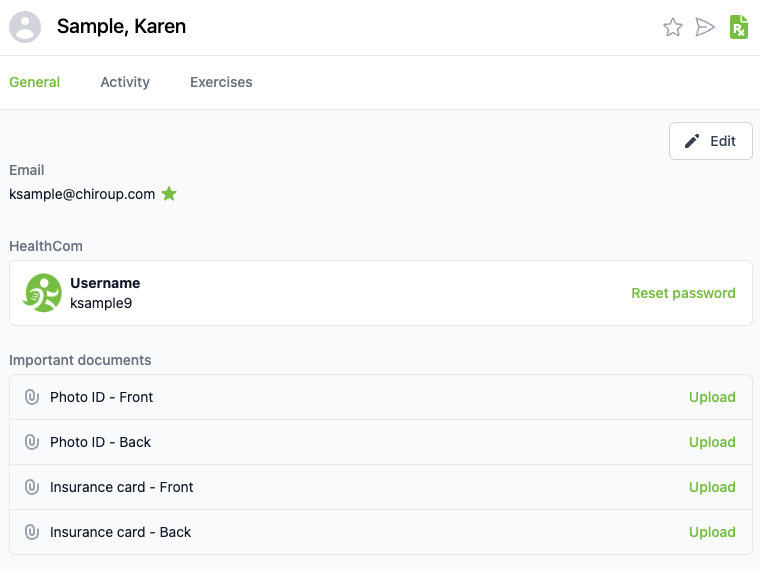
Watch a video demonstration below: