After building out your provider database, you'll want to save your patient's healthcare provider to their patient record. This will allow for the streamlined creation of initial and release reports (aka MD letters). Collaborating closely with patients' providers enhances referrals and solidifies your authority in chiropractic care.
Here's how to add or update your patient's PCP in their record:
1) Navigate to the patient record and click Edit (under the General tab).
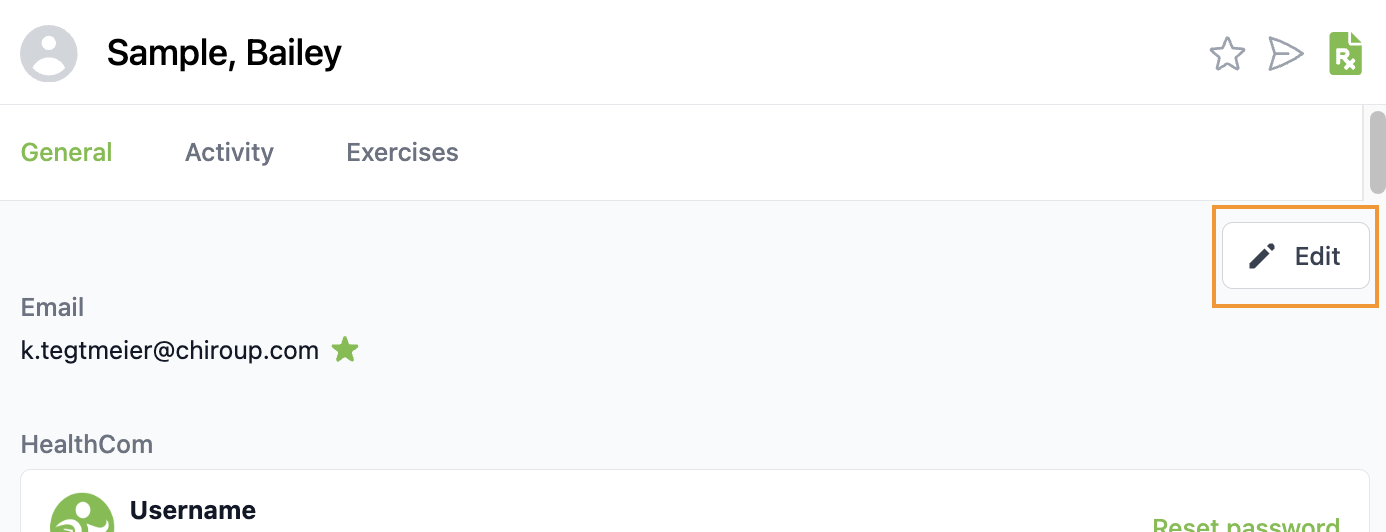
2) Scroll down to the Primary clinician dropdown, then select the patient's healthcare provider.
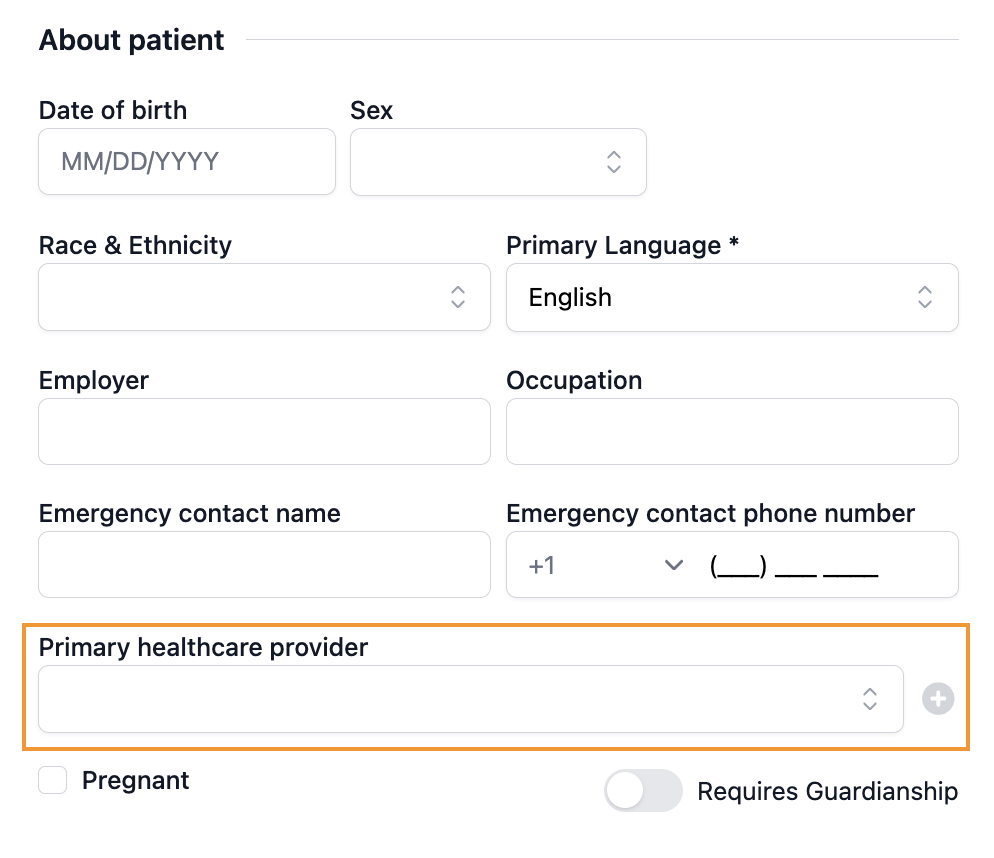
3) Remember to hit Save!
Follow along with this video walkthrough: