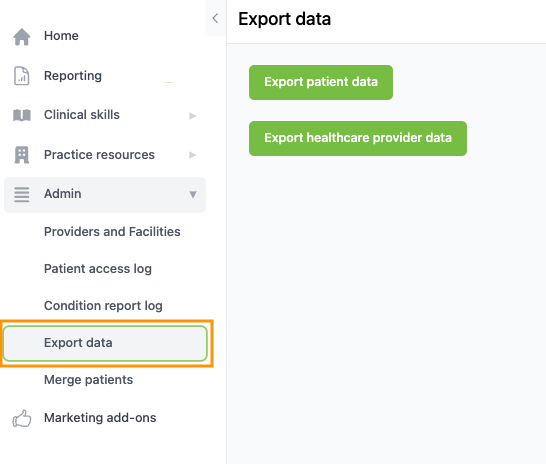🔐 Only Admin users have permission to export a patient list
ChiroUp makes it easy to export your patient list into a CSV file for external use (i.e. email marketing).
Here’s how to export your patient list:
1) Navigate to Export data under the Admin tab.
2) Click Export patient data
3) Open the CSV file.