⚠️ Subscriptions cover all providers for a single location. Each location will be billed separately. For more information, please contact sales at 844-462-4476 (ext. 1) or becki@chiroup.com.
If you are looking to set up another independent location(s) that is operating or billed separately, you will want to create a new clinic.
Note: If you are looking to set up additional location(s) that operate as a single business, provide shared access across teams, and are billed together, you will want to add those on as additional locations instead of creating a new clinic.
Here's how to add a new clinic:
1) Navigate to the top right profile icon and select the green button with two arrows.

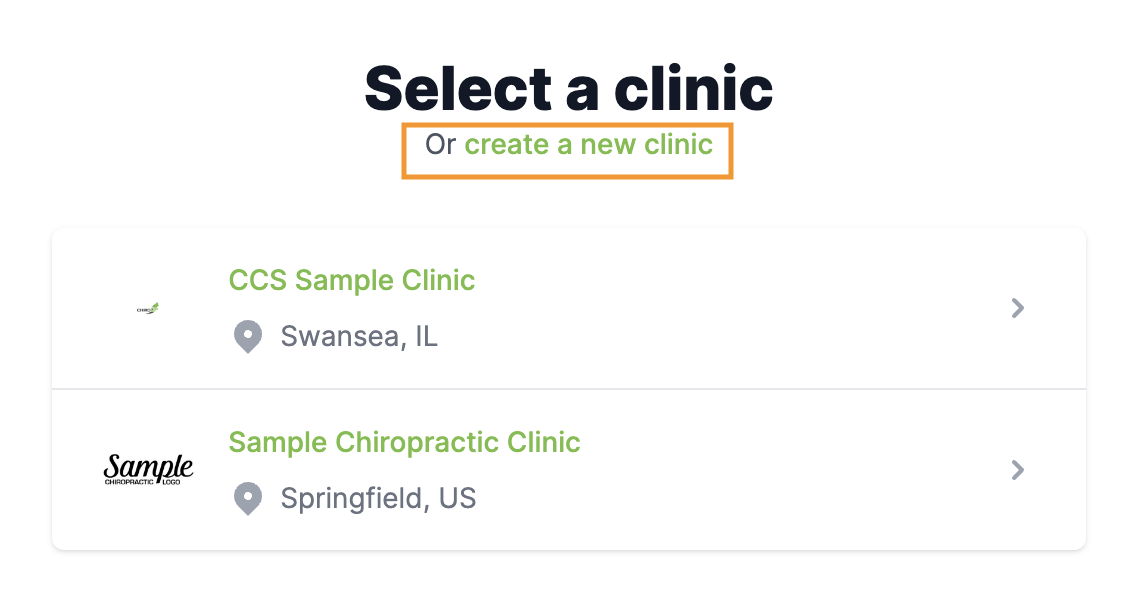
3) Enter your new clinic's information, and press Create clinic.