ChiroUp does not collect contact information for patients who are minors or patients who have legal guardians. All communications are always sent to a patient's guardian.
Please ensure guardian contact information is accurate for all applicable patients. You are responsible for ensuring all communications are sent to the correct mobile number and email.
Here's how to add a guardian to a patient's record (when adding a new patient):
You will automatically be prompted to add guardian info when a patient's date of birth indicates the patient is a minor.
1.) When adding a new patient, click More detail to expand the details panel.
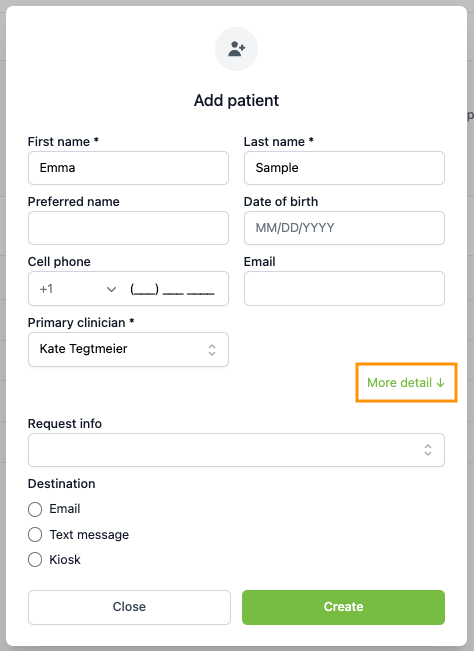
2.) Toggle ON Requires Guardianship. This will adjust the fields to collect the legal guardian's contact information.
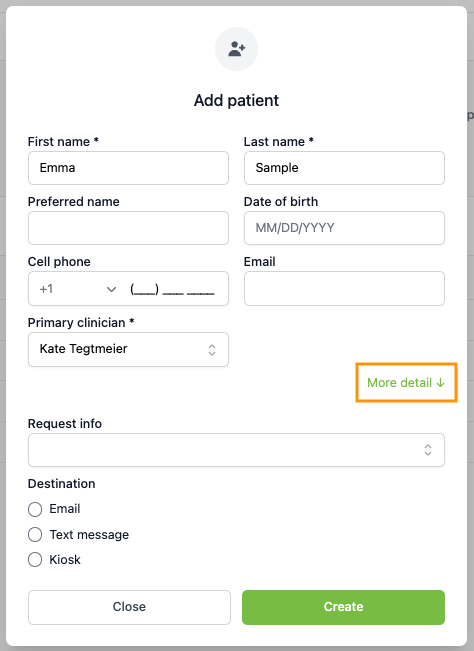
Here's how to add a guardian to a patient's record (for existing patients):
1) Navigate to the patient record and click Edit.
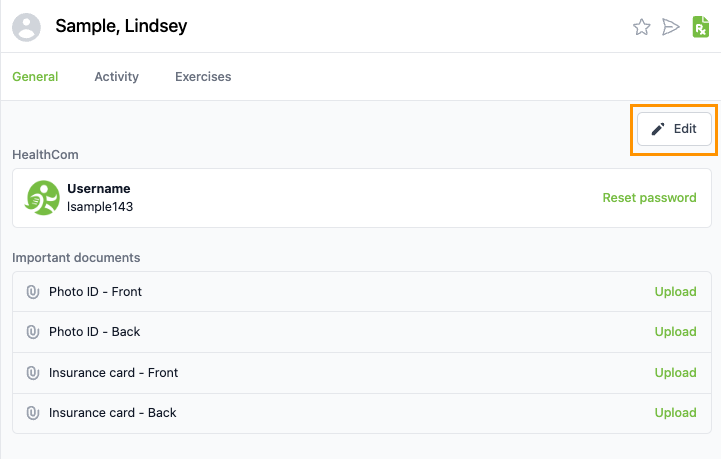
2) Either add the patient's date of birth (which will automatically prompt you to enter the required guardian information for minors) or turn the Requires Guardianship toggle ON and enter the guardian's name and relationship.
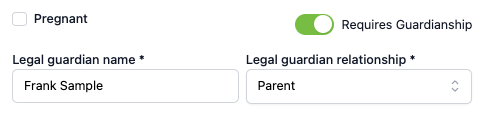
3) Remember to hit Save!