If your kiosk pair code is not working, you will receive an error message like the one shown below.
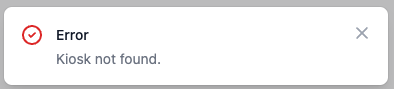
Follow these steps if your pair code is not working:
1) Ensure you have copied the pair code correctly into your ChiroUp account.
2) If the kiosk pair code is still not working, generate a new kiosk pair code by reloading your browser on the kiosk device.
3) Then, select Pair device.
4) Enter the new kiosk pair code and select Pair within your ChiroUp account.
Remember: Kiosk pair codes expire after 5 minutes.