Here's how to edit the default Goals on the Condition Report:
1) Navigate to the Goals section of the condition report.
2) Enter the goal for the overall improvement percentage.
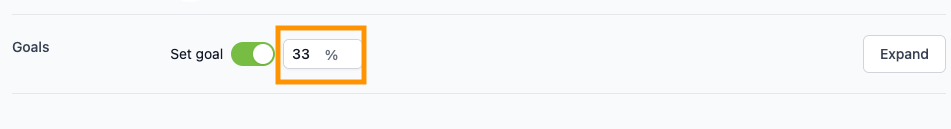
3) Optional: Select the Expand button and enter the Initial VAS and VAS goal. You also have the option to enter additional goals in the free text box.
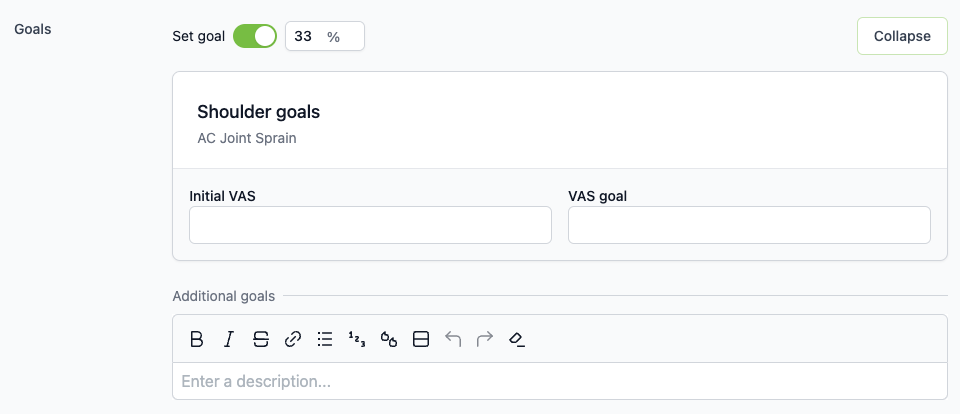
4) Ensure all information is entered on the condition report, and press Save to create your report.
If you wish to turn off goal tracking:
1) To turn off the goal tracking, move the toggle to the left.
💡Pro Tip: To customize your default goal settings on the back end, check out this article on setting default care plan and goals.