ChiroUp simplifies relationship-building with local healthcare providers through our Initial Report. This auto-generated letter outlines your patient's care plan, facilitating communication and fostering referrals to drive practice growth.
Here's how to create an initial report summary:
1) Rx a condition report. (Hint: Don't know how to Rx a condition report? Learn how here!)
2) In the report builder, scroll down to the Healthcare provider section.
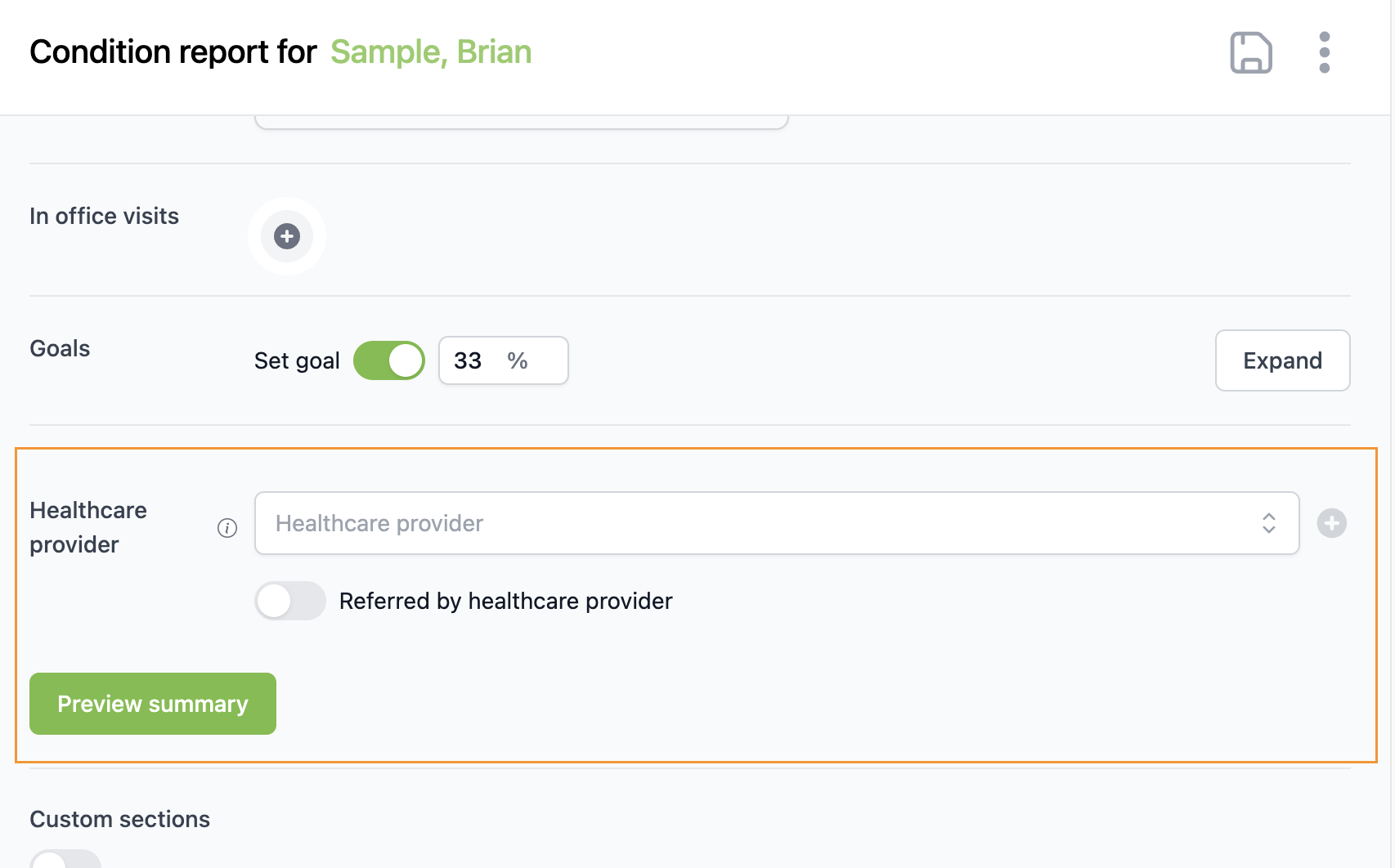
3) Select a healthcare provider from the drop-down or add a new healthcare provider using the plus sign icon.
💡 Pro-tip:
We suggest building out your healthcare provider database to maximize and streamline this opportunity! Learn how here.
4) If the patient was referred, click the referral toggle button to switch it ON.
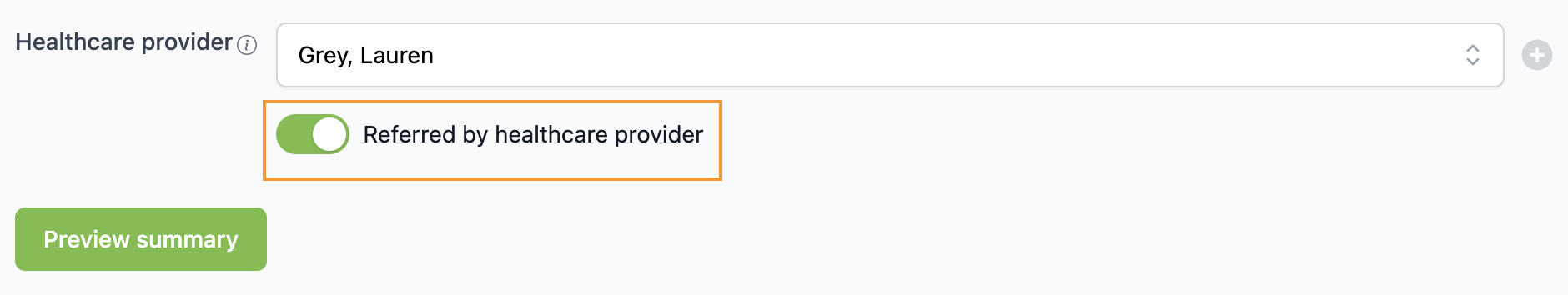
5) Optional: Click Preview summary to preview the initial report summary and make any edits.
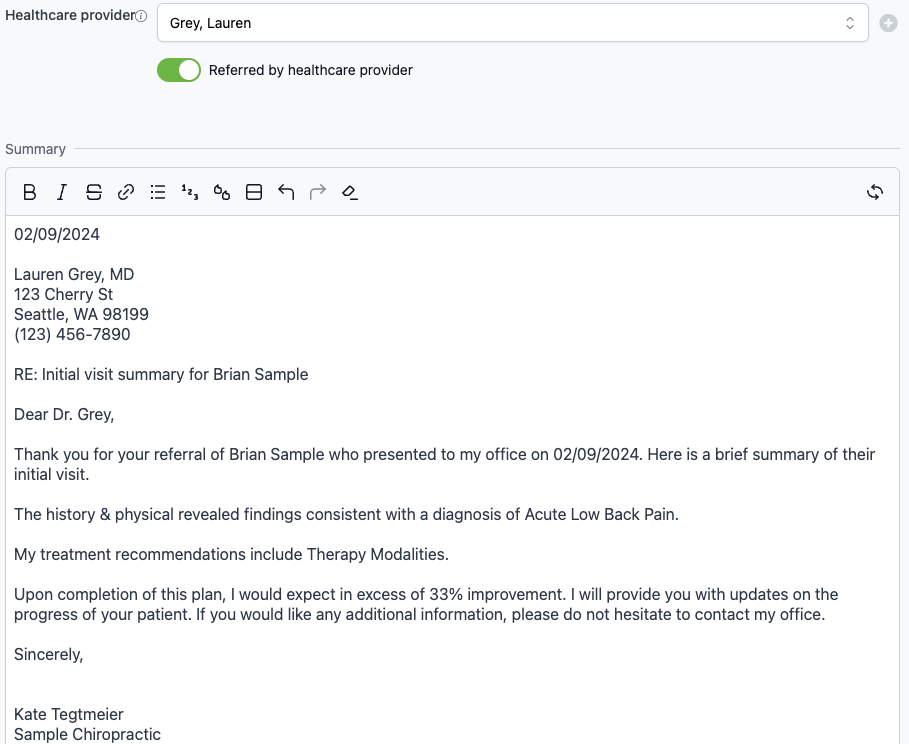
6) Complete the report and click the Save icon (hint: it's a floppy disk!)
7) The initial report summary will be included on page 1 of the patient's condition report. To retrieve it, press the print button. Then, either download the letter from your print job settings or print the report.
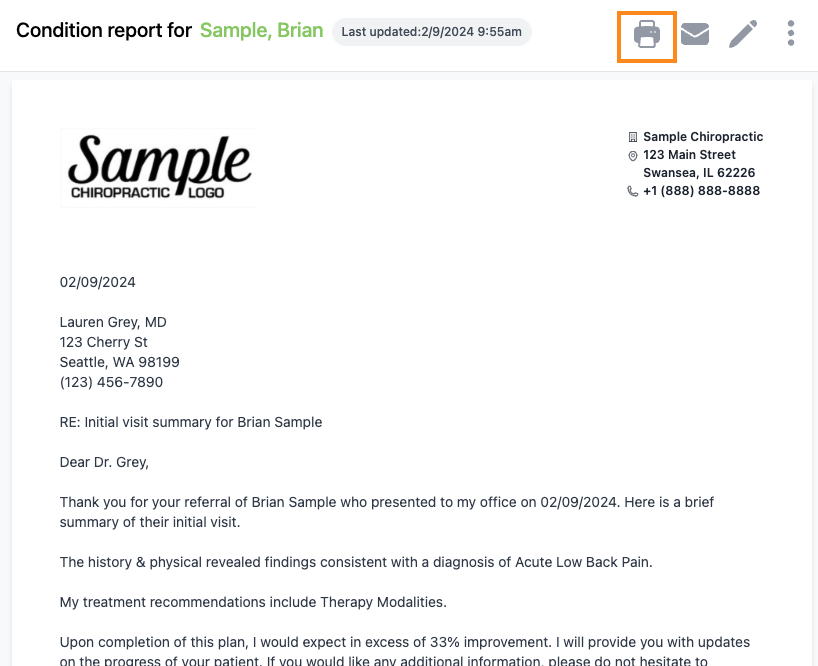
8) For maximum impact, send the initial report by fax or regular mail!
💡 Pro-tip:
Check out these tried and true tips for boosting your MD and HCP relationships.
Watch a video demonstration below: