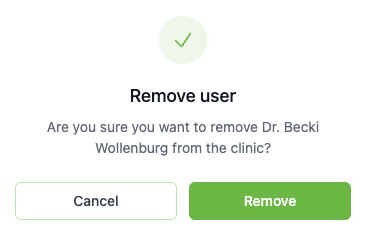🔐 Only Admin users have permission to remove a user from a clinic.
Here's how to remove a user:
1) Navigate to the profile icon in the top right corner and select Clinic settings.
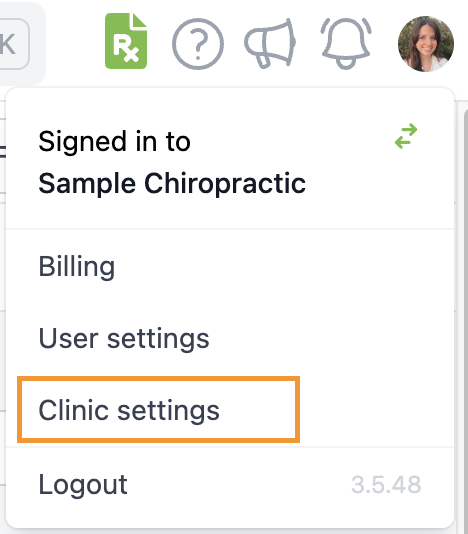
2) Select the Users tab and locate the user you want to remove. Click Remove.
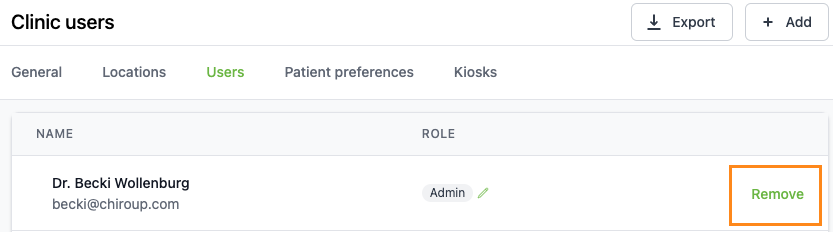
3) Confirm that you would like to remove that user from your ChiroUp account.