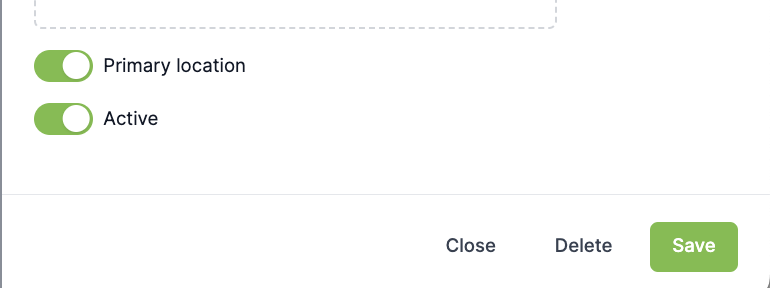For accounts set up as locations, you will be able to modify the primary location at any given time.
By default, the original account created will be the primary location. All other locations will inherit the primary location's information if no unique clinic information has been entered.
Here's how to change the primary location:
1) Navigate to the top right profile icon and select Clinic settings.
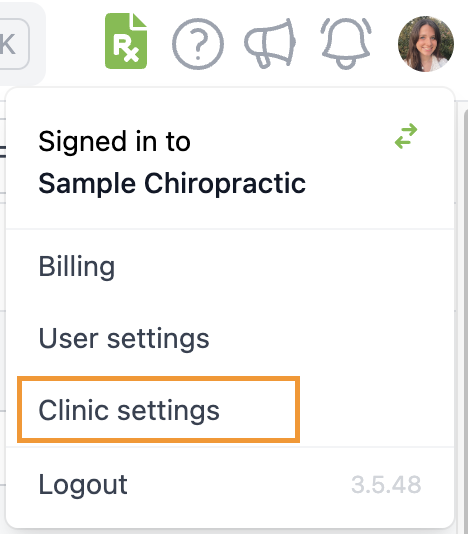
2) Click Locations.
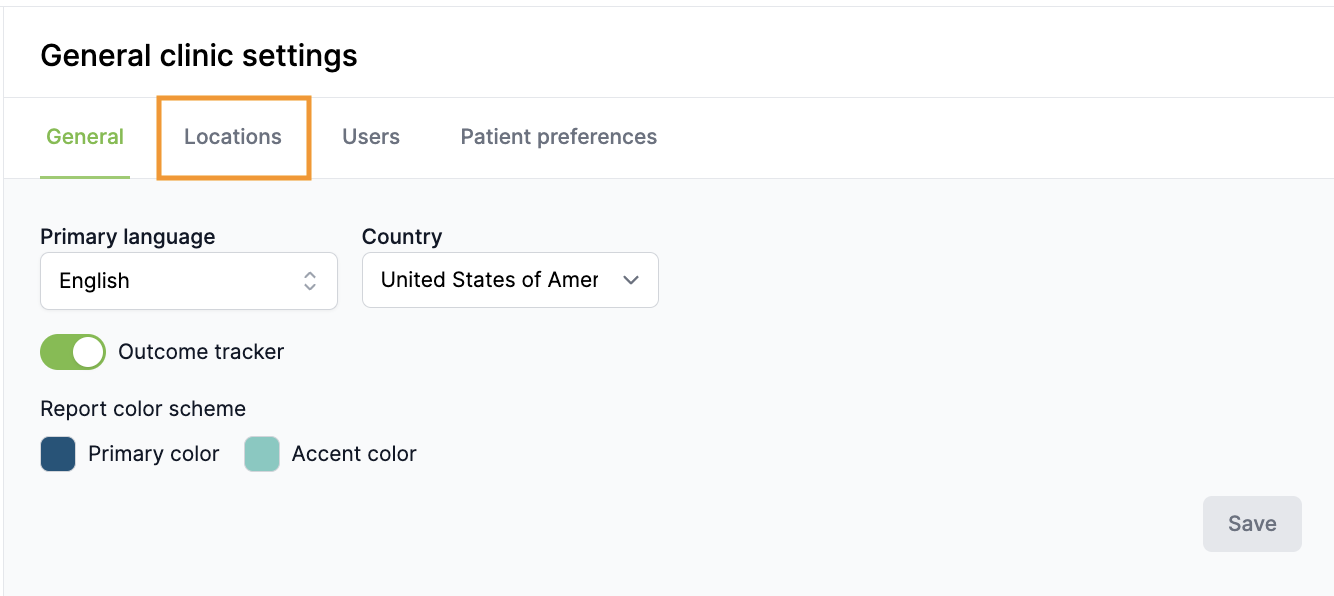
3) Select the location you wish to update to the be new primary.
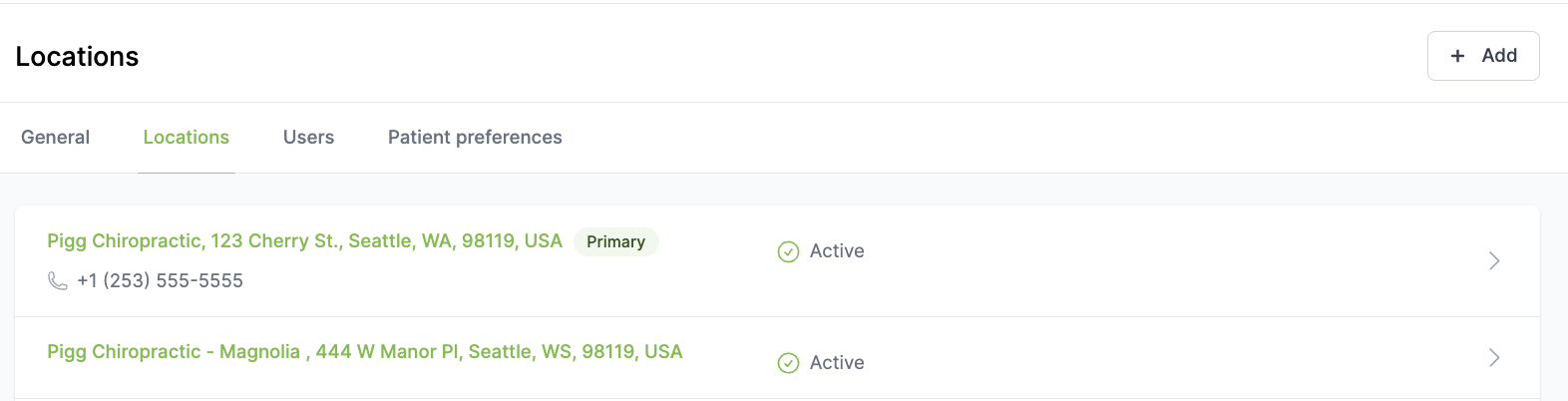
4) Click the toggle switch next to “Primary” to turn it on and click save.