Here's how to change your ChiroUp password:
1) Navigate to the top right profile icon and select User Settings.
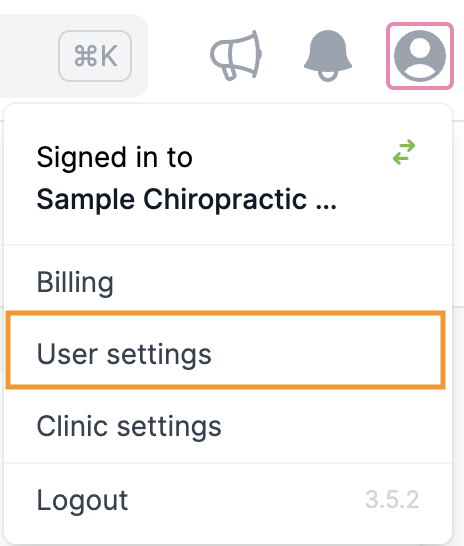
2) Click the Change password button in the top right corner.
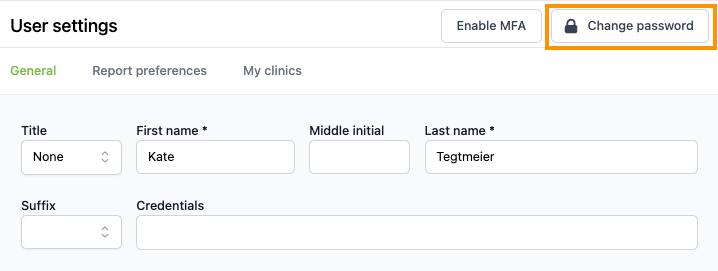
3) Enter your new password and confirm the new password, then click Set password.
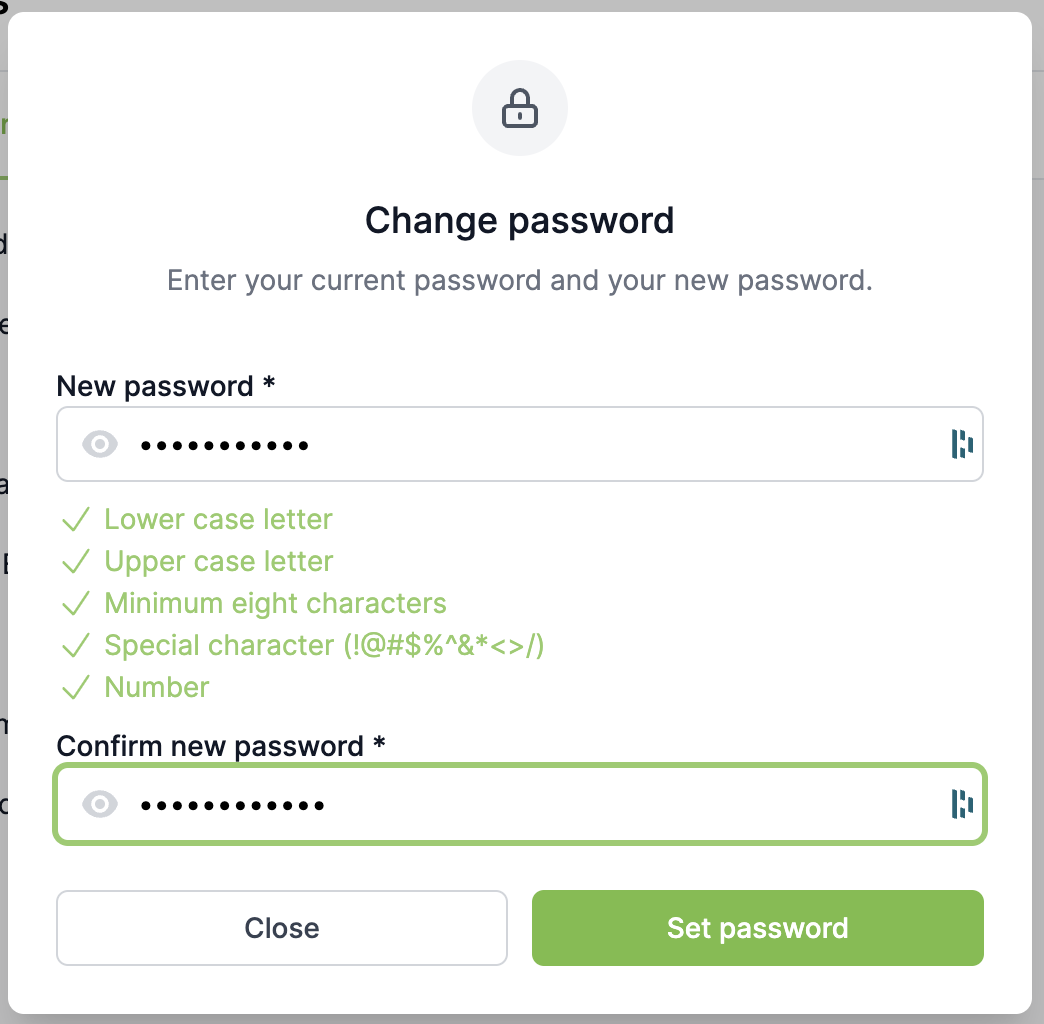
💡 Pro Tip: HealthIT.gov recommends passwords should include at least eight characters and consist of a combination of upper and lower case letters, numbers, and special characters.
To change your password when you're not already logged into your ChiroUp account, use the Forgot Password option at log in.