Favoriting exercises in ChiroUp simplifies the process of adding them to condition reports. Your favorited exercises will be conveniently positioned at the top of the list when manually selecting exercises to add to a condition report.
Here's how to Favorite Exercises:
1) Navigate to Exercises under the Clinical skills tab.
2) Search for and select the exercises you most use, and press the heart button in the top right corner of the exercise profile.
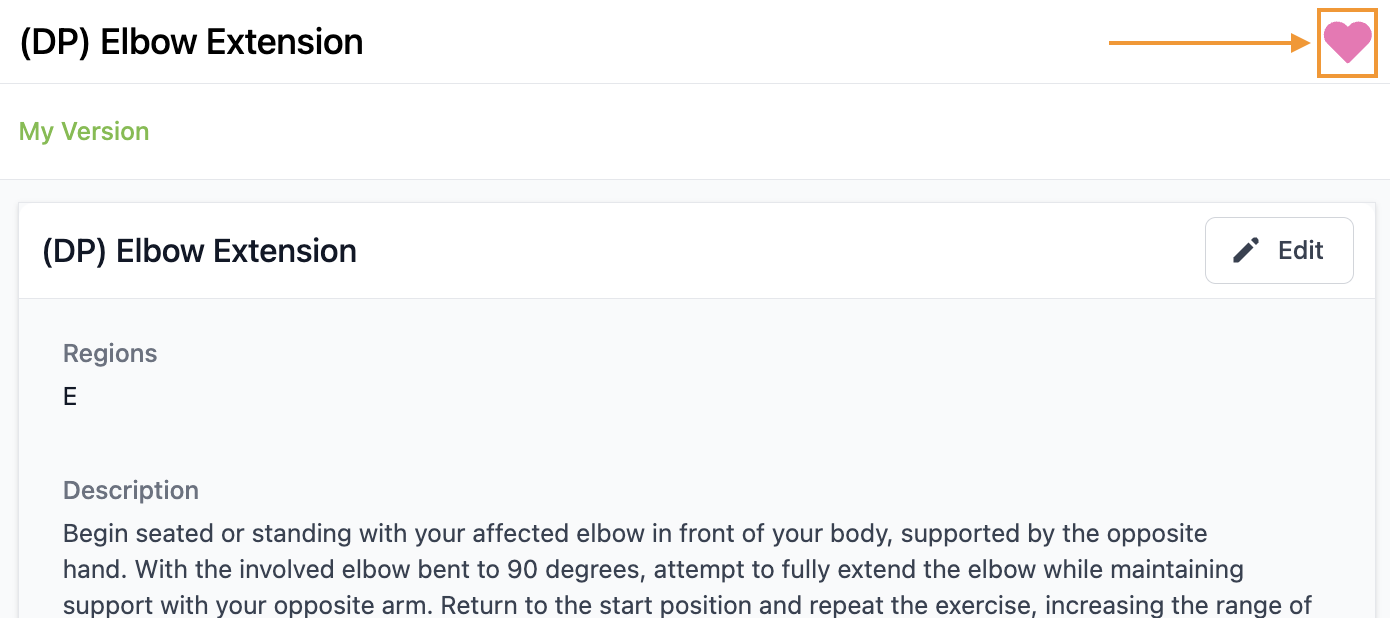
A solid pink heart means you have favorited this exercise & and a white heart with a pink outline means that you have not favorited the exercise.