Like all ChiroUp functionality, we offer report preference customization! You can set report preferences to ensure your reports are created precisely how you want them.
First, you'll want to access your report preferences. Navigate to the profile icon in the top right corner and select User settings. From here, navigate to the Report Preferences tab.
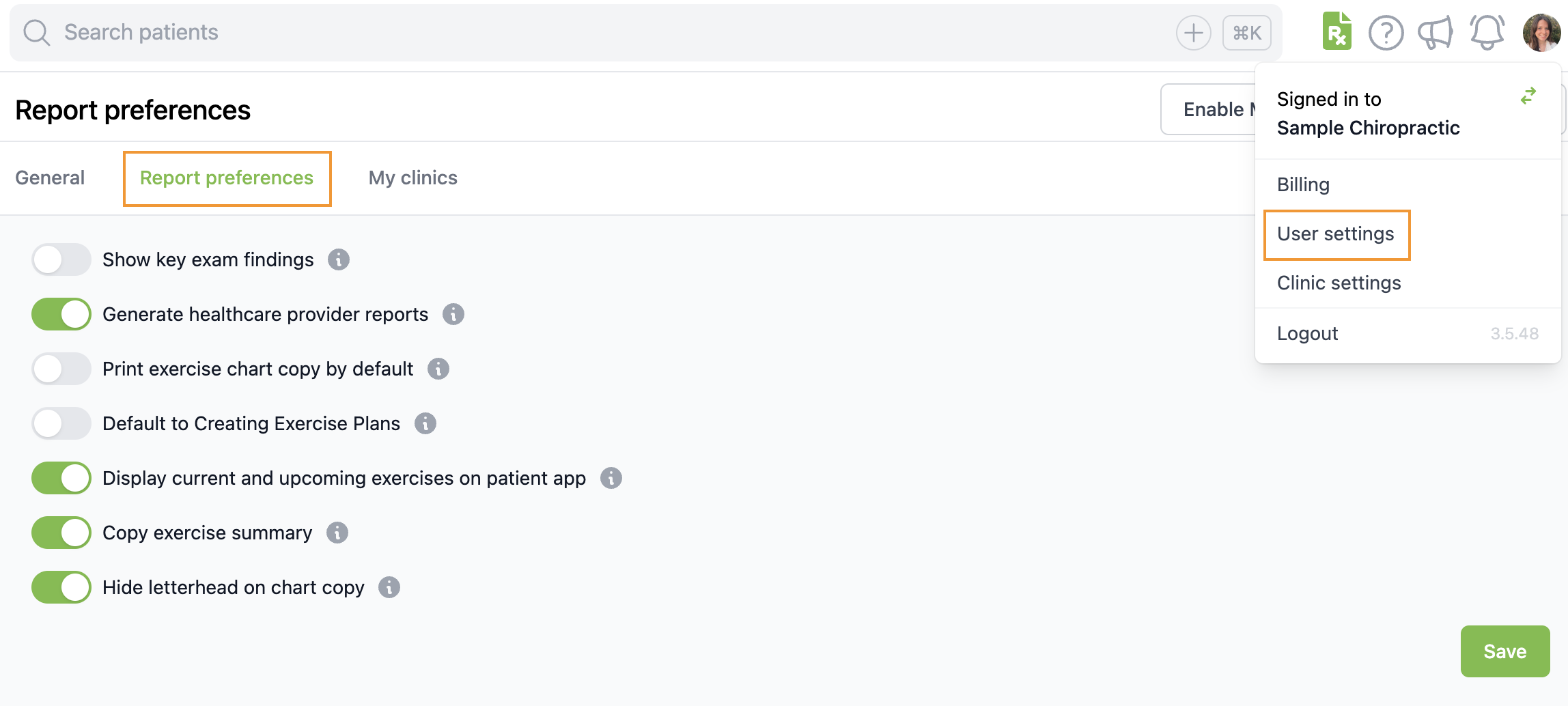
Here's a breakdown of report preferences:
Show key exam findings
If selected, your lay condition report generator will display an open text field where you can (optionally) enter and relay Key Exam Findings on the patient's report. Most providers choose to omit this functionality.
DeleteGenerate healthcare provider reports
If selected, your lay condition report generator will allow you to create an initial visit summary for the patient's primary healthcare provider. This functionality is incredibly efficient and is utilized by nearly every ChiroUp subscriber.
DeletePrint exercise chart copy by default
If selected, your lay condition report generator will provide an option to print a one-page summary of prescribed exercises, including icons and descriptions of each.
DeleteDefault to creating exercise plans
Although ChiroUp recommends prescribing full condition reports whenever possible, you can choose to default all prescriptions to abbreviated exercise plans. Regardless of your default selection, you will still be able to switch between exercise plans and condition reports during the prescription of any patient report.
DeleteDisplay current and upcoming exercises on the patient app
When selected, current AND upcoming exercises will be available on the patient app (HealthCom). When not selected, ONLY current exercises will display in HealthCom.
DeleteCopy exercise summary
If selected, your condition report builder will include the ability to copy a plain text summary of the prescribed exercises for the patient.
DeleteHide letterhead on chart copy
If selected, your condition report builder will not include the letterhead on the exercise chart copy.
Delete