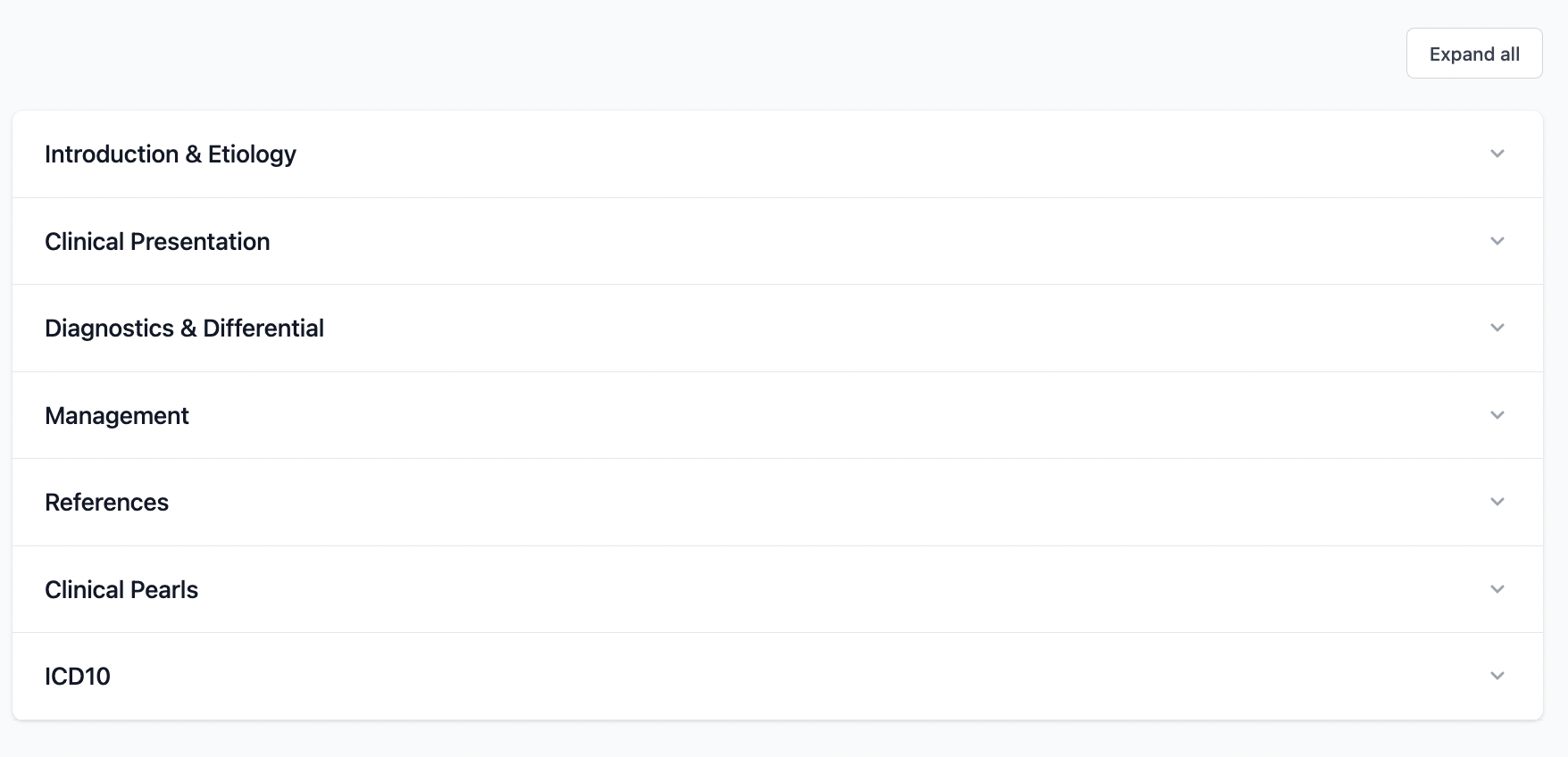ChiroUp gives you access to the most up-to-date, evidence-based condition protocols. These are kept up to date on a continual basis, and include all references!
To access:
1) Navigate to "Clinical Skills" on the left-hand side of ChiroUp, and then click "Condition reference".
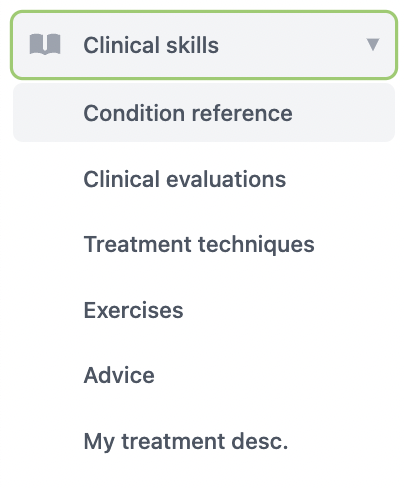
2) Search condition protocols by name, region, or expand the "More filters" option to search by description.
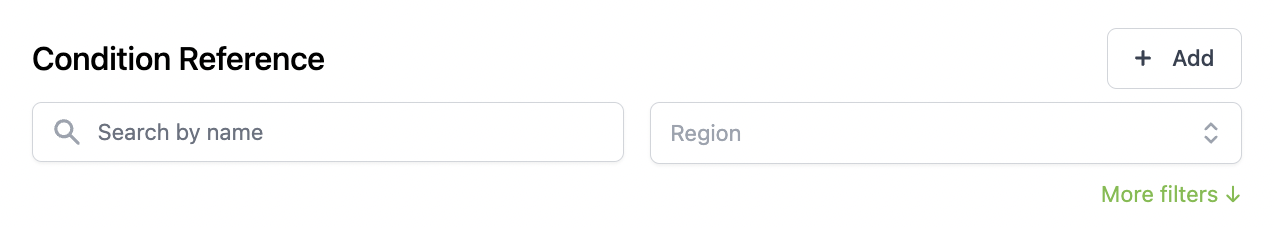
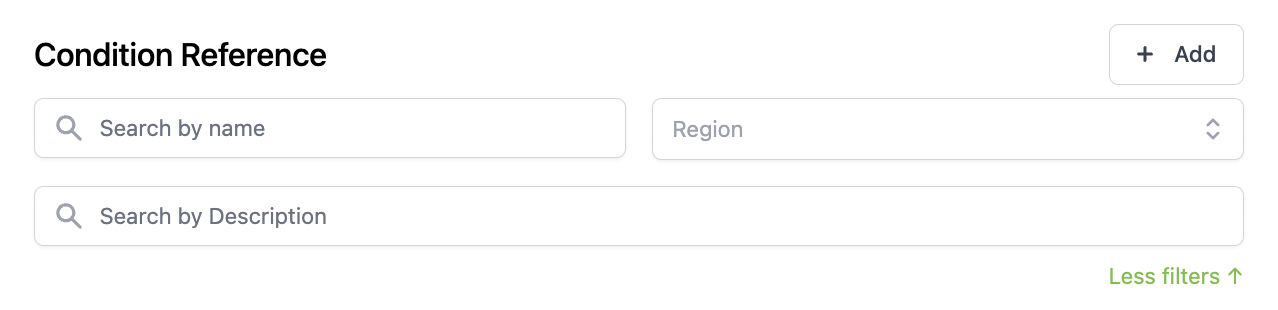
3) Select your desired condition protocol you wish to learn more about.
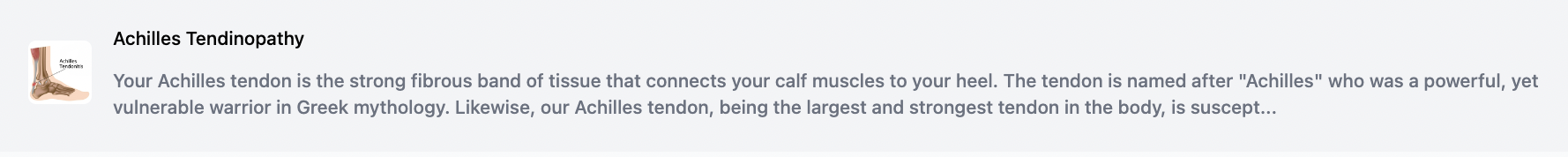
4a) Review Evaluation videos, management videos, and exercise videos, all under one roof!
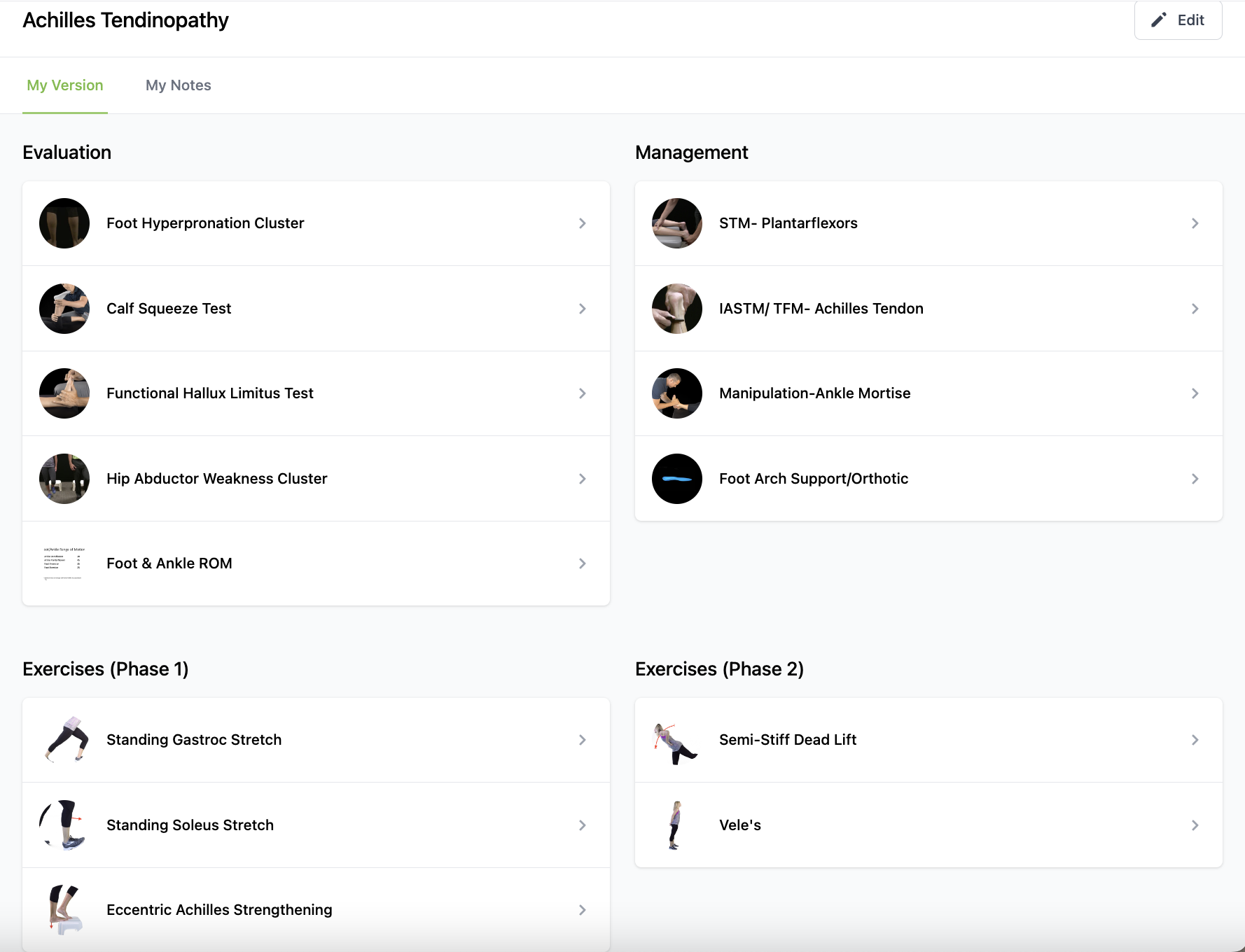
4b) Continue scrolling to access additional information including introduction and etiology, clinical presentation, and more!