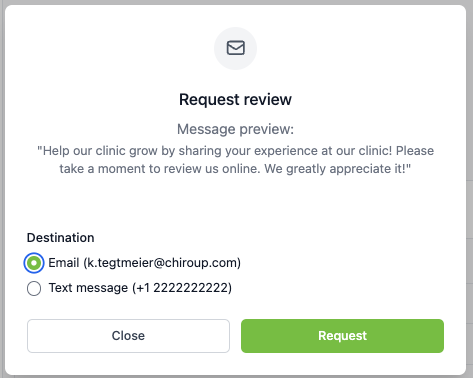In addition to automatic review requests through the post-care survey, ChiroUp users can manually send Google review requests to patients. These requests can be sent via text or email directly from the patient's record.
Here's how to manually send review requests:
1) Navigate to the patient's record and select the star icon.
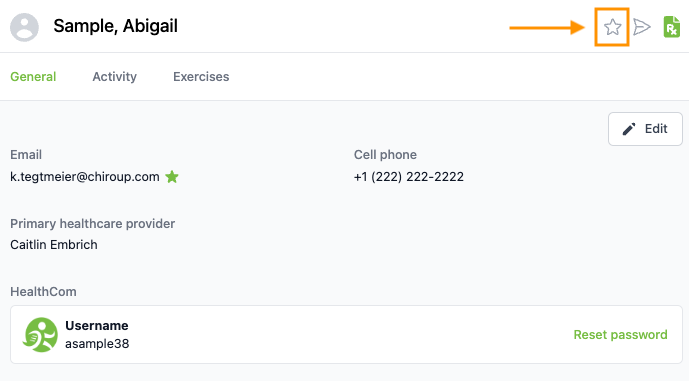
2) Select your destination of choice for the request. (Email or Text message)